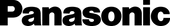Welcome to the Panasonic Family!
There’s a reason our customers keep raving that their HomeCHEF 7-in-1 Compact Oven is quickly taking the place of their other appliances…including their full sized ovens. But like any new tech, it does take a minute to master. To get you started, here’s a few quick tips that will help you on your way to incredible flavor and texture, without the hassle or mess.
Let's Get Started
Air Fry vs. Convection Bake
Did you know that air frying and convection baking are essentially the same?
Air frying and convection baking both use a fan to quickly circulate hot air around your food. For your HomeCHEF 7-in-1 Oven, choose Convection Bake if you’re looking for precise temperature control for a recipe; Air Fry is the best choice for basics like French fries or wings, and foods that require the maximum temperature (445°F).
Preheating
Preheating your HomeCHEF 7-in-1 Oven ensures the correct cooking time for a recipe. Preheating for Airfry is automatic, and gives a perfect crispy texture without overcooking the insides (it takes about 7 MINUTES to preheat). You can choose Convection Bake with or without preheat, providing flexibility if you’re in a rush and preparing a recipe that does not require precise temperature.
Use and Cleanup
Your HomeCHEF 7-in-1 Oven uses steam to thoroughly cook your food. As with any steam-based appliance, you’ll want to pull it out from under your cabinets when in use, so that condensation does not collect and cause damage. Cleanup is easy--consult the operating instructions for how to take care of your oven, including auto-clean functions.
Opening the Door
Every time you open the door to check on your food while cooking, the oven loses heat or steam. For accurate temperature control and optimal safety, your HomeCHEF 7-in-1 Oven will stop cooking and pause the timer whenever you open the door. Just as you would with a microwave, once you close the door, simply hit START to resume your cooking cycle.
Cooking for Every Level
Your HomeCHEF 7-in-1 Oven can make almost anything, using its combination of steam and convection to cook proteins, veggies, snacks, and more. Our Cooking Guide perfect for basic instructions and Recipes for inspiration. Chefs and foodies will love how this oven does the work of 3 or 4 appliances. And if you're looking to get dinner on the table quickly and simply, we’ve got you covered, too.
Troubleshooting and Support
Having an issue with your oven or just have questions? Our support site includes FAQ’s and tutorials, information on service and repairs, aswell as a link to chat with a live agent 9am-5pm EST Monday-Friday.
FAQ's
How long is the preheat time for Airfry and Conv. Bake? It is taking a long time.
Preheating takes about 7 minutes. Please see if a check mark is appearing on the display--it indicates that the preheating is completed. Also, once you place the food and close the door after preheating, make sure to hit the START button to start cooking.
Is there no temperature control for Airfry mode?
For Airfry, here is only one temperature setting: 445°F. If you’re looking for precise temperature control for a recipe, choose Convection Bake. For basics like French fries or wings, go ahead and use Airfry.
Airfry is not working well.
Check the cooking guide to confirm the cooking time required for the food you're making. Cooking time depends on what you are making, and may require adjusting in order to cook thoroughly.
Why does the oven stop cooking?
If you opened the door to check inside the oven, please make sure you pressed ‘Start’ once the door closed again. (When the door is open, the time counter stops, to keep accurate cooking time and temperature as well as optimal safety.)
What does the water drop icon mean when it appears on the display?
The water drop icon means Water is required for cooking. Please fill the tank with water before cooking.
What does U14 mean when it appears in the display?
U14 indicates that the water tank is low. Please make sure water tank is full and the black drip tray is properly installed.
What does U50 mean when it appears in the display?
U50 means the oven is overheated. Stop the oven and let it cool down until U50 disappears.